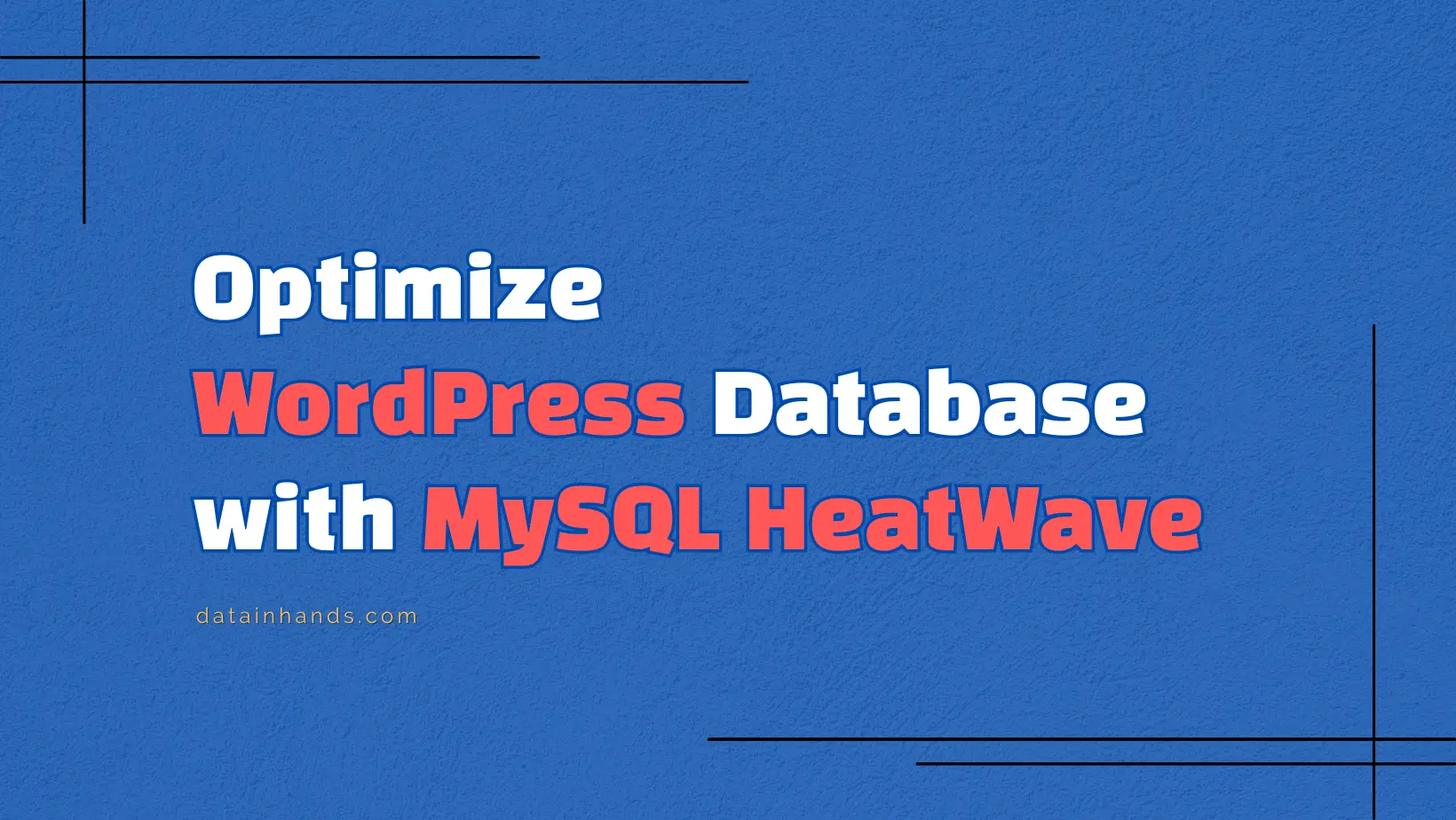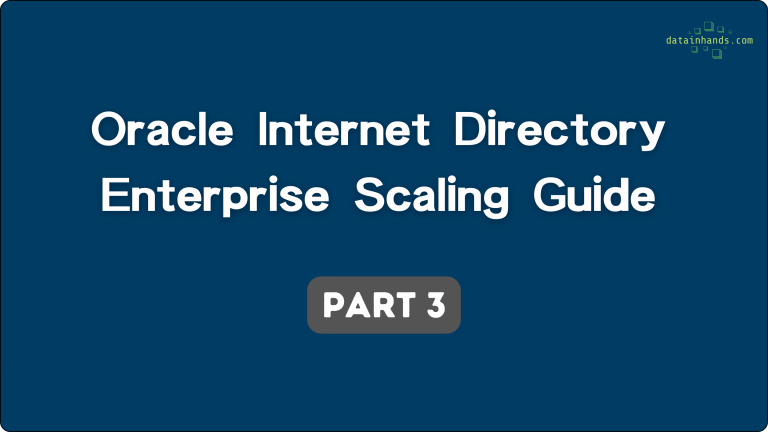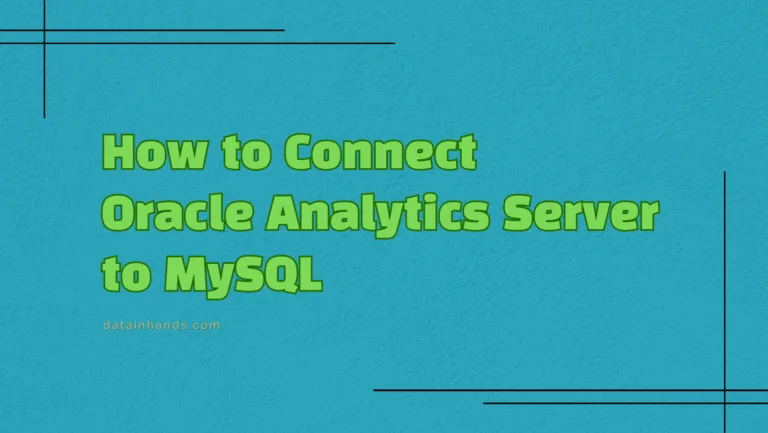Optimize WordPress Database Performance with MySQL HeatWave: Complete Guide 2025
Table of Contents
ToggleYour WordPress site’s success depends heavily on how to optimize database performance. In this comprehensive guide, we’ll explore how to optimize your WordPress database using MySQL HeatWave Autopilot Index Advisor, ultimately improving both your SEO rankings and AdSense revenue.
Foundation: Understanding WordPress Database
Before diving into optimization techniques, let’s understand why database performance is crucial for your WordPress site.
The Impact of Database Performance
According to recent WordPress statistics, approximately 43% of all websites worldwide run on WordPress. This widespread adoption means that understanding and optimizing database performance isn’t just a technical luxury – it’s a business necessity. It affects every aspect of your WordPress site, from user experience to revenue generation.
SEO Implications
When your database performs efficiently, it positively impacts your search engine rankings in several ways:
- Pages load faster, which Google explicitly rewards
- Search engines can crawl your site more effectively
- User engagement metrics improve due to better response times
AdSense Revenue Connection
Your database performance directly affects your advertising revenue through:
- Increased ad exposure time from longer visitor sessions
- Better viewability metrics from faster-loading pages
- Higher engagement rates leading to improved ad performance
Common Performance Challenges
Let’s examine the typical issues WordPress sites face with database performance.
Query Inefficiency
WordPress’s dynamic nature means it constantly queries the database. Here’s an example of a common inefficient query:
SELECT * FROM wp_posts JOIN wp_postmeta ON wp_posts.ID = wp_postmeta.post_id WHERE post_status = 'publish' AND post_type = 'post';
Database Bloat Issues
Over time, WordPress databases can become bloated with:
- Accumulated revision history
- Spam comments in moderation
- Expired transient options
- Orphaned metadata entries
WordPress Database Structure Deep Dive
WordPress relies on a sophisticated relational database structure to manage all your content. Let’s examine the most critical tables that form the backbone of every WordPress site.
Primary Content Tables
Your WordPress database uses several interconnected tables to store and manage content:
Content Storage - wp_posts
The wp_posts table serves as the primary content repository in WordPress. Think of it as the main filing cabinet where all your content is stored:
-- Example of wp_posts table structure and usage SELECT post_title, post_type, post_status, post_date FROM wp_posts WHERE post_type = 'post' AND post_status = 'publish' ORDER BY post_date DESC;
When you create any content in WordPress – whether it’s a blog post, page, navigation menu item, or media attachment – it gets stored in wp_posts. This table is truly the heart of your WordPress database.
Extended Content Information - wp_postmeta Table
The wp_postmeta table works alongside wp_posts to store additional information about your content. It’s like having sticky notes attached to each item in your filing cabinet:
-- Example showing how metadata is stored and retrieved SELECT p.post_title, pm.meta_key, pm.meta_value FROM wp_posts p JOIN wp_postmeta pm ON p.ID = pm.post_id WHERE p.ID = 123;
A crucial note about wp_postmeta: This table can grow surprisingly large over time. Why? Because plugins often use it to store their own data. For example:
- SEO plugins store meta descriptions and focus keywords
- Page builders save layout information
- E-commerce plugins store product details
Taxonomy System
WordPress uses three interconnected tables to manage your content organization:
- wp_terms: Stores the actual category and tag names
- wp_term_taxonomy: Defines what type of classification each term represents
- wp_term_relationships: Maps content to their classifications
Here’s how these tables work together:
-- Example showing how content categorization works SELECT p.post_title, t.name AS category_name, tt.taxonomy AS classification_type FROM wp_posts p JOIN wp_term_relationships tr ON p.ID = tr.object_id JOIN wp_term_taxonomy tt ON tr.term_taxonomy_id = tt.term_taxonomy_id JOIN wp_terms t ON tt.term_id = t.term_id WHERE p.ID = 123;
When you load a single post in WordPress, several database queries typically occur:
-- 1. First, get the basic post information SELECT * FROM wp_posts WHERE post_type = 'post' AND post_status = 'publish' AND ID = 123; -- 2. Then, fetch all metadata for this post SELECT * FROM wp_postmeta WHERE post_id = 123; -- 3. Finally, retrieve all categories and tags SELECT t.*, tt.* FROM wp_terms t JOIN wp_term_taxonomy tt ON t.term_id = tt.term_id JOIN wp_term_relationships tr ON tt.term_taxonomy_id = tr.term_taxonomy_id WHERE tr.object_id = 123;
Understanding these core tables and their relationships is essential for:
- Optimizing database queries
- Troubleshooting performance issues
- Planning content structure
- Managing plugin data storage
- Implementing custom functionality
Remember: While WordPress handles most database operations automatically, understanding this structure helps you make better decisions about:
- Which plugins to install
- How to organize your content
- When to implement custom queries
- How to optimize for performance
MySQL HeatWave Autopilot Index Advisor Implementation
Understanding and implementing MySQL HeatWave Autopilot Index Advisor is like having an experienced database administrator watching over your WordPress site 24/7. This powerful tool uses machine learning to continuously analyze and optimize your database performance. Let’s explore how to harness its capabilities effectively.
Working Principles in Detail
The Index Advisor operates through a sophisticated series of analysis phases, each designed to understand different aspects of your database usage. Think of it as a doctor performing a thorough health check-up of your database system.
Query Pattern Analysis
The advisor begins by examining how your WordPress site interacts with its database. This analysis is similar to studying traffic patterns on a busy highway to determine where improvements are needed.
-- This query reveals your most resource-intensive database operations SELECT digest_text, count_star, avg_timer_wait FROM performance_schema.events_statements_summary_by_digest WHERE schema_name = 'your_wordpress_db' ORDER BY avg_timer_wait DESC;
This analysis tells us several crucial pieces of information about your database’s operation:
- Which queries run most frequently on your site
- How long each type of query typically takes
- Which database operations are causing the most delay
- Patterns in how your WordPress site accesses data
For example, you might discover that your site spends excessive time querying post metadata, indicating a need for optimization in your wp_postmeta table.
Access Pattern Evaluation
Next, the advisor examines how different tables in your database are being used. This understanding is crucial for making informed optimization decisions.
-- This analysis shows which tables are most frequently accessed SELECT object_schema, object_name, count_read, count_write FROM performance_schema.table_io_waits_summary_by_table WHERE object_schema = 'your_wordpress_db' ORDER BY (count_read + count_write) DESC;
This evaluation provides invaluable insights into your database’s operation:
- Which tables are accessed most frequently
- The balance between read and write operations
- Potential bottlenecks in your database structure
- Areas where indexing could provide the most benefit
Setting Up Index Advisor
The implementation of Index Advisor requires careful preparation and the right permissions in place. Let’s walk through this process step by step.
Initial Configuration
First, we need to ensure our database user has the necessary permissions:
-- Verify current user permissions SELECT * FROM mysql.user WHERE User = CURRENT_USER() AND Select_priv = 'Y' AND Insert_priv = 'Y' AND Create_priv = 'Y'; -- Grant required permissions (execute as administrator) GRANT SELECT, INSERT, CREATE, ALTER ON your_wordpress_db.* TO 'your_user'@'localhost';
Activating the Advisor
Once permissions are in place, we can activate and configure Index Advisor:
-- Enable Autopilot functionality SET GLOBAL autopilot = ON; -- Configure Index Advisor with optimal settings CALL sys.autopilot_index_advisor( JSON_OBJECT( 'target_schema', JSON_ARRAY('your_wordpress_db'), 'analyze_time', 3600, 'max_indexes_per_table', 5, 'min_rows_analyzed', 1000 ) );
Implementation Strategy
Implementing Index Advisor’s recommendations requires a careful, methodical approach. Think of it as renovating a house while people are still living in it – you need to make improvements without disrupting daily operations.
Performance Baseline Creation
Before making any changes, it’s crucial to establish a baseline for comparing improvements:
-- Creating a performance baseline for comparison CREATE TABLE performance_baseline AS SELECT digest_text, count_star, avg_timer_wait/1000000000 as avg_latency_ms FROM performance_schema.events_statements_summary_by_digest WHERE schema_name = 'your_wordpress_db';
This baseline serves multiple purposes:
- Provides a reference point for measuring improvements
- Helps identify unexpected performance changes
- Enables data-driven decisions about further optimizations
- Creates documentation of the optimization process
Reviewing and Implementing Recommendations
When Index Advisor provides its recommendations, we need to evaluate them carefully:
-- Examine recommended indexes SELECT * FROM performance_schema.autopilot_index_recommendations WHERE target_schema = 'your_wordpress_db' ORDER BY estimated_impact DESC; -- Analyze detailed recommendations SELECT table_name, index_columns, estimated_impact_percent, estimated_space_bytes/1024/1024 as estimated_size_mb FROM performance_schema.autopilot_index_details WHERE recommendation_id IN ( SELECT recommendation_id FROM performance_schema.autopilot_index_recommendations WHERE target_schema = 'your_wordpress_db' );
Performance Monitoring Implementation
After implementing Index Advisor’s recommendations, it’s essential to establish a robust monitoring system. Just as a doctor monitors a patient’s vital signs after treatment, we need to track our database’s health metrics consistently.
Let’s create a comprehensive monitoring system that will help us understand the impact of our optimizations:
-- First, let's create a table to store our performance history CREATE TABLE index_performance_history ( check_time TIMESTAMP, index_name VARCHAR(64), table_name VARCHAR(64), used_count BIGINT, avg_latency_ms DECIMAL(10,4), PRIMARY KEY (check_time, index_name) ); -- Now, let's set up regular performance data collection INSERT INTO index_performance_history SELECT NOW(), index_name, object_name as table_name, count_star as used_count, avg_timer_wait/1000000000 as avg_latency_ms FROM performance_schema.table_io_waits_summary_by_index_usage WHERE object_schema = 'your_wordpress_db' AND index_name IS NOT NULL;
To understand how our indexes are performing over time, we can analyze their usage patterns with this query:
-- This query shows us how index performance has changed over time SELECT index_name, table_name, used_count, avg_latency_ms, LAG(avg_latency_ms) OVER ( PARTITION BY index_name ORDER BY check_time ) as previous_latency_ms, -- Calculate the percentage improvement ((LAG(avg_latency_ms) OVER ( PARTITION BY index_name ORDER BY check_time ) - avg_latency_ms) / LAG(avg_latency_ms) OVER ( PARTITION BY index_name ORDER BY check_time ) * 100) as improvement_percent FROM index_performance_history WHERE check_time >= DATE_SUB(NOW(), INTERVAL 7 DAY) ORDER BY check_time DESC, table_name;
This analysis helps us understand several crucial aspects of our optimization:
- How frequently each index is being used
- Whether query performance is improving over time
- Which indexes might need further optimization
- Any unexpected performance degradation
Ongoing Index Maintenance
Index optimization isn’t a “set it and forget it” task. Just as a garden needs regular maintenance to thrive, our database indexes require ongoing attention. Here’s how we can maintain optimal performance:
First, let’s identify indexes that might not be pulling their weight:
-- Find indexes that haven't been used recently SELECT table_name, index_name, index_type, DATEDIFF(NOW(), last_used) as days_since_last_use, rows_inserted as write_impact FROM ( SELECT object_schema as table_schema, object_name as table_name, index_name, index_type, MAX(last_update) as last_used, SUM(count_star) as rows_inserted FROM performance_schema.table_io_waits_summary_by_index_usage WHERE object_schema = 'your_wordpress_db' GROUP BY object_schema, object_name, index_name, index_type ) index_usage WHERE days_since_last_use > 30 ORDER BY days_since_last_use DESC;
Next, we should check for index fragmentation issues:
-- Identify tables that might need index reorganization SELECT table_name, data_free, ROUND((data_free / (data_length + index_length)) * 100, 2) as fragmentation_ratio, ROUND((index_length / 1024 / 1024), 2) as index_size_mb FROM information_schema.tables WHERE table_schema = 'your_wordpress_db' AND data_free > 0 ORDER BY fragmentation_ratio DESC;
Advanced Optimization Techniques
As your WordPress site grows, you might need to implement more sophisticated optimization strategies. Here’s an example of how to optimize complex queries that span multiple WordPress tables:
-- Create a targeted index for frequently accessed post metadata CREATE INDEX idx_postmeta_key_value ON wp_postmeta (meta_key, meta_value(50)) WHERE meta_key IN ( '_yoast_wpseo_title', '_yoast_wpseo_metadesc', '_thumbnail_id' ); -- Optimize taxonomy queries for category pages CREATE INDEX idx_term_taxonomy ON wp_term_taxonomy (taxonomy, count, term_taxonomy_id) WHERE taxonomy = 'category';
We can verify the effectiveness of these optimizations using the EXPLAIN command:
-- Analyze how MySQL uses our new indexes EXPLAIN ANALYZE SELECT p.*, pm.meta_value as seo_title FROM wp_posts p JOIN wp_postmeta pm ON p.ID = pm.post_id WHERE pm.meta_key = '_yoast_wpseo_title' AND p.post_status = 'publish' AND p.post_type = 'post' ORDER BY p.post_date DESC LIMIT 10;
Monitoring Long-Term Impact
To ensure our optimizations continue to provide value over time, we should track key performance metrics:
-- Create a comprehensive monthly performance summary CREATE TABLE monthly_performance_summary ( summary_date DATE, total_queries BIGINT, avg_query_time_ms DECIMAL(10,4), slow_queries INT, table_scans INT, index_usage_ratio DECIMAL(5,2), PRIMARY KEY (summary_date) ); -- Populate with current month's data INSERT INTO monthly_performance_summary SELECT DATE_FORMAT(NOW(), '%Y-%m-01'), -- Calculate total queries SUM(count_star), -- Average query time AVG(avg_timer_wait/1000000000), -- Count of slow queries SUM(IF(avg_timer_wait/1000000000 > 1000, 1, 0)), -- Table scan count (SELECT COUNT(*) FROM performance_schema.table_io_waits_summary_by_table WHERE count_read > count_write), -- Index usage ratio (SELECT (SUM(count_star) / total_queries) * 100 FROM performance_schema.table_io_waits_summary_by_index_usage WHERE index_name IS NOT NULL) as index_usage_ratio FROM performance_schema.events_statements_summary_by_digest WHERE schema_name = 'your_wordpress_db';
WordPress-Specific Considerations
When implementing Index Advisor in a WordPress environment, we need to account for several platform-specific factors that can impact database performance.
Plugin Compatibility Analysis
WordPress plugins can significantly affect database performance. Here’s how to monitor their impact:
-- Analyze plugin query patterns and performance impact SELECT pm.meta_value as plugin_name, count(*) as query_count, avg(timer_wait)/1000000000 as avg_latency_ms FROM performance_schema.events_statements_history h JOIN wp_options o ON o.option_name = 'active_plugins' JOIN wp_postmeta pm ON pm.meta_key = '_wp_plugin_name' GROUP BY pm.meta_value ORDER BY avg_latency_ms DESC;
This analysis helps identify plugins that might be causing performance issues or requiring special optimization attention.
Traffic Pattern Management
Different types of WordPress traffic create distinct database load patterns that require specific optimization strategies.
Regular Traffic Patterns
Common WordPress operations that need optimization include:
- Homepage and archive page loads
- Single post views
- Search operations
- Media library access
Special Event Handling
Prepare your database for irregular but intensive events such as:
- Content updates and migrations
- Backup operations
- Plugin and theme updates
Ongoing Performance Management
Database optimization requires consistent monitoring and maintenance to ensure sustained performance improvements.
Regular Performance Monitoring
Implement a systematic monitoring approach:
-- Track key performance metrics over time INSERT INTO performance_history SELECT NOW() as check_time, digest_text, count_star, avg_timer_wait/1000000000 as avg_latency_ms FROM performance_schema.events_statements_summary_by_digest WHERE schema_name = 'your_wordpress_db';
Index Effectiveness Tracking
Monitor how your indexes perform over time:
-- Analyze index usage patterns SELECT index_name, COUNT(*) as usage_count, AVG(timer_wait)/1000000000 as avg_latency_ms FROM performance_schema.table_io_waits_summary_by_index_usage WHERE object_schema = 'your_wordpress_db' GROUP BY index_name ORDER BY usage_count DESC;
Best Practices and Recommendations
Follow these key guidelines to maintain optimal database performance:
Regular Maintenance Tasks
- Schedule weekly performance reviews
- Monitor index usage and effectiveness
- Document optimization changes
- Test changes in staging environments first
Optimization Strategy
- Make incremental, measured changes
- Monitor impact after each modification
- Maintain detailed optimization records
- Perform regular backups before major changes
Conclusion
Optimizing WordPress database performance with MySQL HeatWave Autopilot Index Advisor requires attention to detail and regular maintenance. When implemented correctly, it can significantly improve your site’s performance, SEO rankings, and AdSense revenue.