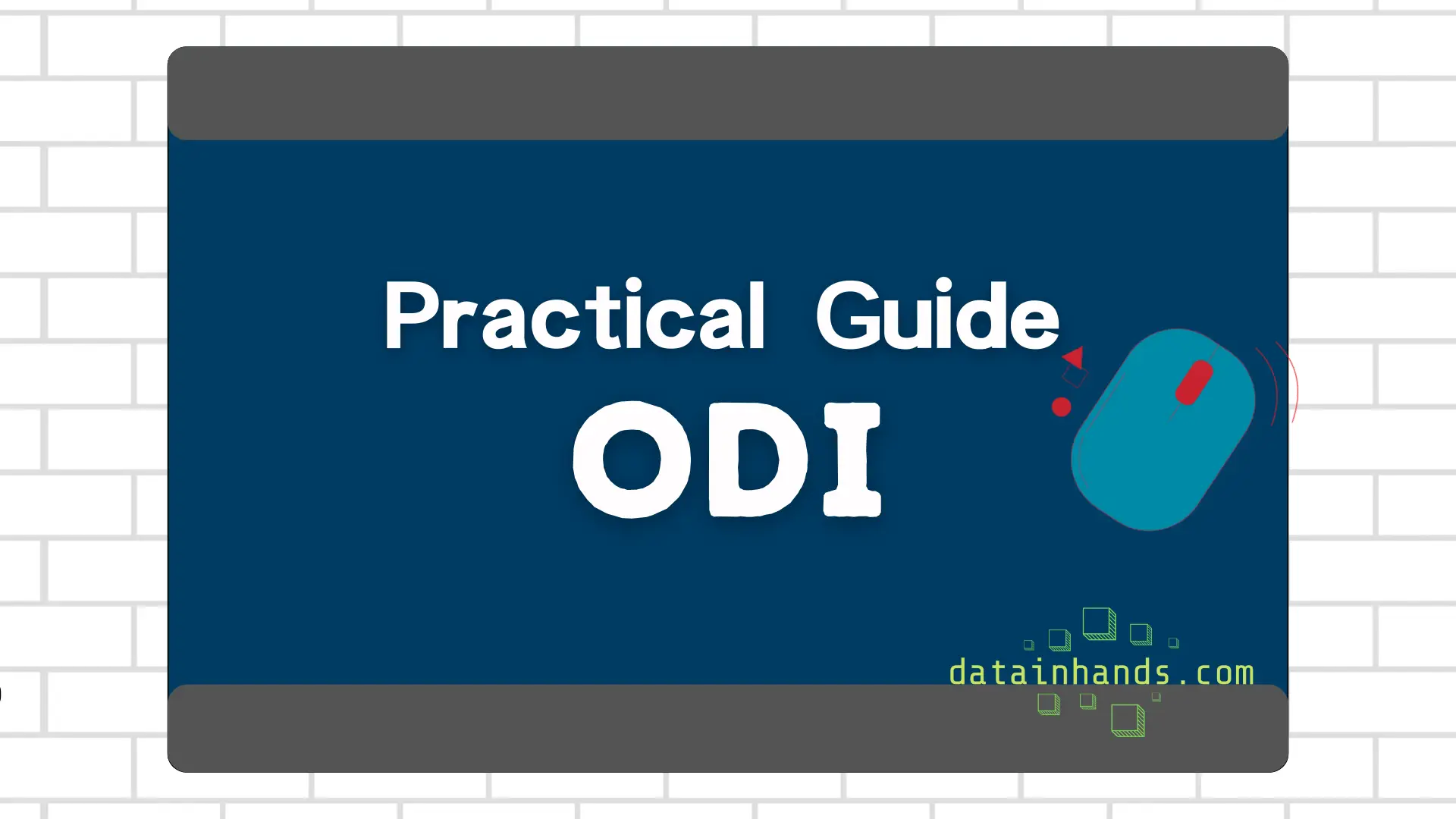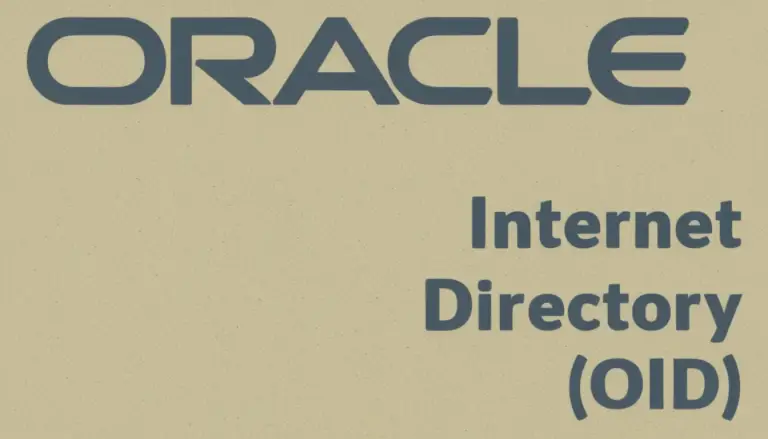Oracle ODI Storage Management: A Complete Guide to Solving Critical Space Issues [2024]
Managing storage in Oracle ODI is one of the most critical operational challenges in enterprise system administration. In this guide, I’ll share my experience resolving disk space issues that had reached over 90% utilization in Oracle ODI and OBIEE environments.
Page Contents
ToggleUnderstanding Oracle ODI Storage Management
Effective Oracle ODI storage management forms the foundation of a reliable and high-performing data integration environment. As organizations increasingly rely on Oracle Data Integrator (ODI) for their critical data workflows, understanding how to optimize and maintain storage becomes paramount for system administrators and database managers.
Common ODI Storage Challenges
When managing Oracle ODI storage, administrators frequently encounter several critical challenges:
- Rapid storage consumption by work repositories
- Accumulation of temporary integration files
- Log file proliferation
- Backup storage management
Impact on System Performance
Suboptimal Oracle ODI storage management can significantly impact your system’s performance. During our recent project managing a production environment, we observed that when storage utilization exceeded 90%, several critical issues emerged: in enterprise system administration. In this guide, I’ll share my experience resolving disk space issues that had reached over 90% utilization in Oracle ODI and OBIEE environments.
Initial Assessment of Oracle ODI Storage
During a routine check of our production Oracle Retail environment, we discovered a critical situation using the df -h command. The filesystem usage statistics revealed an alarming state:
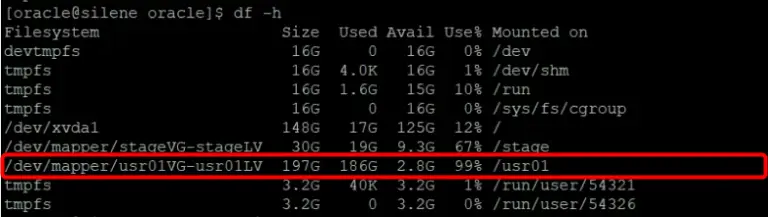
Storage Status:
- Total Capacity: 197GB
- Used Space: 186GB
- Available Space: 2.8GB (merely 1% remaining)
- Usage Rate: 99%
- Mount Point: /usr01
This situation was particularly concerning because stable system operation typically requires at least 20% free space. Having only 1% available space posed several immediate risks:
- Degraded system performance
- Log file creation failures
- Application errors
- Inability to perform emergency backups
System Configuration Details
Our environment consisted of:
- Product: Oracle Retail (Retek)
- Version: ODI 12.2.1.2.0 (Build: ODI_12.2.1.2.0_GENERIC_161008.2132)
- Environment: Production Server
Deep Dive ODI Storage Analysis
We conducted a thorough analysis across different areas of the system:
RI Stage Area
The backup data consumed the largest portion of the RI Stage area, totaling 27GB:
- Backup directory: 20GB
- odiadm_backup: 7.0GB
- Other configuration files and logs: Less than 2GB
RDE Usr01 Area
The current Middleware and its backup data occupied 27GB:
- Middleware: 15GB (active product directory)
- MiddlewareBkp: 12GB (backup data)
- JDK related: 364MB
RI OBIEE Application
The most severe space consumption was in the RI OBIEE Application area, with Middleware-related data using approximately 97GB:
- Middleware: 88GB (largest space consumer)
- Middleware_12.2.1.4: 9.3GB
- JDK and others: 364MB
Solution Strategy and Implementation
Phase 1: Problem Area Analysis
We began by identifying the exact areas requiring cleanup using these commands:
# Locate large log files
find /usr01 -name "*.log" -type f -mtime +30 -ls | sort -k7 | head -20
# Identify large directories
du -h --max-depth=3 /usr01/oracle/Middleware | sort -rh | head -10
Phase 2: Emergency Measures
Based on our analysis, we implemented immediate actions:
- Cleaned unnecessary files in OBIEE Middleware area
- Removed outdated backup files
- Compressed existing log files
Phase 3: ODI Log Management
We developed an automation script for ongoing management:
#!/bin/bash
# Oracle ODI Storage Management Automation Script
TARGET_DIR="/usr01/oracle/Middleware/logs"
if [ ! -d "$TARGET_DIR" ]; then
echo "Error: Directory $TARGET_DIR does not exist"
exit 1
fi
cd "$TARGET_DIR" || exit 1
echo "Working in directory: $TARGET_DIR"
# Compress logs older than 90 days
find "$TARGET_DIR" -name "*.out[0-9]*" -type f -mtime +90 -exec gzip {} \;
find "$TARGET_DIR" -name "*.log[0-9]*" -type f -mtime +90 -exec gzip {} \;
# Delete compressed logs older than 1 year
find "$TARGET_DIR" -name "*.out[0-9]*.gz" -type f -mtime +365 -delete
find "$TARGET_DIR" -name "*.log[0-9]*.gz" -type f -mtime +365 -delete
echo "Cleanup completed in $TARGET_DIR"
Phase 4: Establishing Regular Maintenance Policies
We implemented sustainable storage management policies:
- Backup File Management:
# Clean backup files older than 30 days
find /*/backup -name "*.bak" -mtime +30 -delete
find /*/backup -name "*.backup" -mtime +30 -delete
2. Log File Management:
# Compress logs older than 30 days
find /*/logs -name "*.log" -mtime +30 -exec gzip {} \;
# Delete compressed logs older than 90 days
find /*/logs -name "*.gz" -mtime +90 -delete
3. Temporary File Cleanup:
# Remove temporary files older than 30 days
find /stage -type f -mtime +30 -delete
Results and Lessons Learned
Our systematic approach yielded significant improvements:
Direct Benefits
- Storage usage drastically reduced:
- ODI environment: Decreased from 90% to below 80%
- OBIEE environment: Improved from 99% to 85%
- Operational efficiency enhanced
- System stability secured
Recommendations for Practitioners
Essential Implementation Considerations
- Always validate in a test environment first
- Secure backups of critical files
- Develop a gradual implementation strategy
Automation Script Operation
# Crontab configuration example
0 2 1 * * /path/to/cleanup.sh
Monitoring System Implementation
- Daily storage usage checks
- Weekly backup status reviews
- Monthly cleanup operations
Conclusion
Managing storage in Oracle ODI and OBIEE environments requires a strategic approach beyond simple file cleanup. The most valuable lesson from this experience is the importance of proactive management.
While the methods presented here are proven in production environments, they should be adapted to your specific environment’s needs. When implementing automation scripts, always validate thoroughly in a test environment before gradual production deployment.
This guide is based on Oracle ODI 12.2.1.2.0 and later versions. Adjustments may be necessary depending on your specific environment.
Note: For the latest official documentation and updates, please refer to Oracle’s official documentation.
#OracleODI #StorageManagement #ODIOptimization #OBIEE #SystemOperations #DatabaseManagement #TechBlog